Top 10 Security Practices to Safeguard Your Hosting Environment
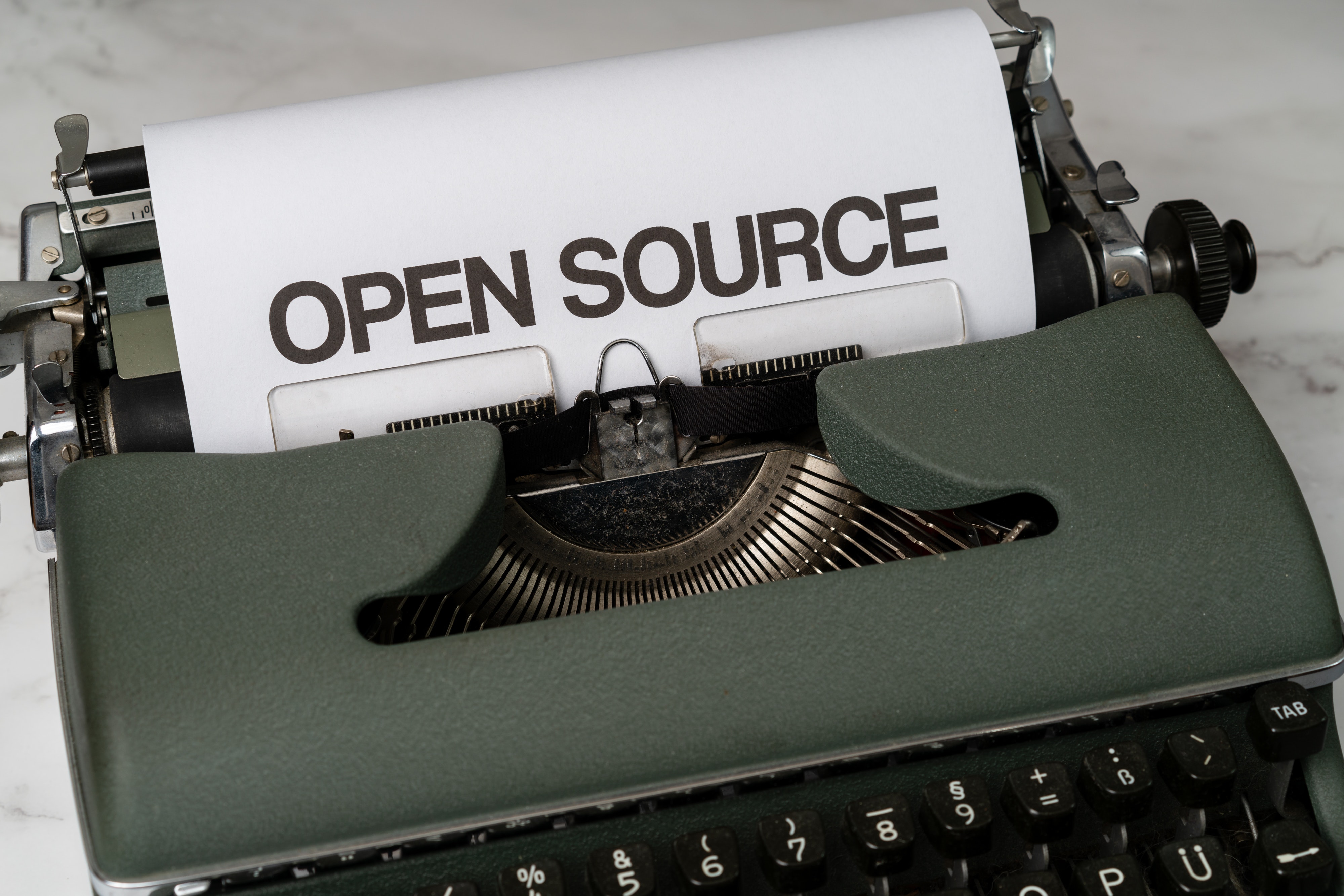
In today's digital landscape, where cybersecurity threats are on the rise, ensuring the safety and security of your website and hosting environment is paramount. At Cloudhosthq, we understand the importance of hosting security, which is why we've put together a comprehensive list of the top 10 security practices to safeguard your hosting environment and protect your online business. By implementing these practices, you can fortify your website against potential cyber attacks and enjoy peace of mind knowing that your data and customer information are safe.
1. Regularly Update Your Software:
Keeping your hosting environment up to date with the latest software releases and security patches is crucial. Outdated software can become vulnerable to new threats and exploits. Cloudhosthq recommends scheduling regular updates and patches to ensure that your system is protected against known vulnerabilities.
2. Utilize Strong and Unique Passwords:
Never underestimate the power of a strong and unique password. Weak passwords are an open invitation for hackers to gain unauthorized access to your hosting environment. Implement a stringent password policy and encourage your team to use a combination of uppercase and lowercase letters, numbers, and special characters.
3. Implement Two-Factor Authentication (2FA):
Two-factor authentication adds an additional layer of security to your hosting environment. By requiring an additional form of verification, such as a code sent to a mobile device, you can ensure that only authorized individuals can access your hosting account.
4. Regularly Backup Your Data:
Backup your data regularly to ensure its safety in the event of a security breach or system failure. Cloudhosthq recommends implementing a robust backup strategy that includes automated backups, off-site storage, and periodic restoration tests.
5. Use a Web Application Firewall (WAF):
A Web Application Firewall (WAF) acts as a shield against common web attacks, such as SQL injections and cross-site scripting (XSS). It helps filter out malicious traffic and protects your website from becoming a victim of cybercrime.
6. Employ SSL/TLS Encryption:
Securing your website with SSL/TLS encryption not only protects sensitive data transmitted between your server and users but also improves your website's credibility. Cloudhosthq offers SSL certificates to ensure the encryption of data and provide a secure browsing experience for your visitors.
7. Monitor and Analyze Logs:
Regularly monitoring and analyzing logs can help you identify any suspicious activities or potential security risks in your hosting environment. By keeping a close eye on system logs, you can detect and mitigate any threats before they cause significant damage.
8. Limit Unauthorized Access:
Limiting unauthorized access to your hosting environment is crucial for maintaining security. Use access controls, restrict user privileges, and regularly review and update user permissions to ensure that only authorized individuals have access to critical systems and data.
9. Perform Regular Security Audits:
Conducting periodic security audits allows you to proactively identify any security vulnerabilities or weaknesses in your hosting environment. Cloudhosthq recommends working with a professional security team to perform thorough audits and provide targeted recommendations for enhancing your security posture.
10. Educate Your Team:
Human error is often the weakest link in any security setup. Educate your team about the importance of hosting security, common threats, and best practices. Regular training and awareness programs will empower your employees to make informed decisions and follow security protocols diligently.
Conclusion:
Protecting your hosting environment is a critical aspect of safeguarding your online business. By following these top 10 security practices recommended by Cloudhosthq, you can fortify your hosting environment against malicious attacks and ensure the safety of your data and customer information. Stay proactive, stay vigilant, and stay secure. Your website and business reputation depend on it.
Remember, at Cloudhosthq, your security is our top priority.
Top 10 Security Practices to Safeguard Your Cloudhosthq Hosting EnvironmentIn today's digital landscape, security should be the top priority for any business. With the increasing threat of cyberattacks and data breaches, ensuring the safety of your hosting environment is crucial. Cloudhosthq understands the importance of web security and has curated a list of the top 10 security practices to help you safeguard your hosting environment. Let's dive in!
1. Regularly Update and Patch Your Software
One of the simplest yet most effective security practices is keeping your hosting environment up to date. Regularly updating and patching your software ensures that you have the latest security fixes, reducing the risk of vulnerabilities that can be exploited by hackers.
2. Implement Strong Password Policies
Passwords are often the first line of defense against unauthorized access. Enforce strong password policies that include a combination of uppercase and lowercase letters, numbers, and special characters. Educate your users to avoid using common passwords and enable multi-factor authentication for an added layer of security.
3. Utilize SSL Certificates
Secure Sockets Layer (SSL) certificates establish an encrypted connection between your server and users' browsers, ensuring that sensitive data remains secure during transmission. Implementing SSL certificates protects your hosting environment against data interception and boosts user confidence in your website's security.
4. Regularly Backup Your Data
Data loss can be devastating for any business. Regularly backing up your data is a crucial security practice to safeguard your hosting environment. Ensure that your backups are stored on a separate server or cloud storage to protect against hardware failures and ransomware attacks.
5. Implement Intrusion Detection Systems (IDS)
Intrusion Detection Systems monitor network traffic for malicious activity and provide real-time alerts when threats are detected. Deploying an IDS adds an extra layer of protection by detecting and mitigating potential security breaches before they cause significant damage.
6. Employ Web Application Firewalls (WAF)
A Web Application Firewall filters and blocks malicious traffic, protecting your hosting environment from common web-based attacks such as SQL injection, cross-site scripting, and distributed denial-of-service (DDoS) attacks. Deploying a WAF keeps your website secure and available to legitimate users.
7. Conduct Regular Vulnerability Assessments
Performing regular vulnerability assessments helps identify potential security weaknesses in your hosting environment. By proactively identifying and addressing vulnerabilities, you can reduce the risk of exploitation and strengthen your overall security posture.
8. Train Your Staff on Security Best Practices
Human error remains a significant factor in security breaches. Educate your staff on security best practices, including how to recognize phishing attempts, how to handle sensitive data, and the importance of following security protocols. Regular training sessions will help create a security-conscious culture within your organization.
9. Limit Access and Privileges
Grant access and privileges only to those who require them. Restricting access to sensitive areas of your hosting environment reduces the possible attack surface and minimizes the risk of unauthorized access. Regularly review and revoke unnecessary privileges to maintain tight security controls.
10. Stay Informed and Stay Secure
The world of web security is constantly evolving. Stay informed about the latest security threats, trends, and best practices. Follow credible security blogs, attend conferences, and engage with industry professionals to ensure your hosting environment remains secure in the face of emerging threats.
Safeguard Your Hosting Environment Today!
Ensuring the security of your hosting environment is paramount for the success and reputation of your business. By implementing these top 10 security practices, you can fortify your Cloudhosthq hosting environment against potential threats and protect your sensitive data. Don't compromise on security - prioritize the safety of your web presence today!
Remember, at Cloudhosthq, we prioritize your web security, providing you with a robust hosting environment that keeps your data protected. Partner with us and experience peace of mind knowing that your hosting environment is in safe hands.
Title: Top 10 Security Practices to Safeguard Your Hosting EnvironmentIntroduction:
In today's digital world, web security has become more crucial than ever. As an online business owner, your hosting environment should be top priority when it comes to securing your sensitive data and protecting your customers. At Cloudhosthq, we understand the importance of hosting security, which is why we have compiled a list of the top 10 security practices to safeguard your hosting environment. By implementing these best practices, you can fortify your web security and have peace of mind knowing that your business and customers are protected.
1. Regularly Update and Patch:
One of the most fundamental security practices is to ensure that all software, applications, and content management systems (CMS) in your hosting environment are up to date. Regularly update and patch your servers, CMS, plugins, and other software to patch vulnerabilities and protect against known security threats.
2. Use Strong Passwords:
A strong password is your first line of defense against unauthorized access. Encourage your team and customers to use complex passwords with a combination of letters (uppercase and lowercase), numbers, and special characters. Implementing a password policy and enforcing regular password changes can significantly enhance your hosting security.
3. Enable Two-Factor Authentication:
Two-factor authentication (2FA) adds an extra layer of security to your hosting environment. By requiring users to provide a second form of verification, such as a code sent to their mobile device, you reduce the chances of unauthorized access even if passwords are compromised.
4. Regular Backups:
In the event of a security breach or data loss, having regular backups is essential. Create automated backup policies that ensure critical data is backed up consistently. Store backups off-site or in a separate secure location to protect against potential server compromises.
5. Implement a Web Application Firewall (WAF):
A Web Application Firewall (WAF) acts as a shield between your website and potential threats. It filters out malicious traffic and blocks suspicious activities, protecting your hosting environment from common web-based attacks such as SQL injections and cross-site scripting.
6. Secure File Transfer Protocols:
Ensure that all file transfers to and from your hosting environment are encrypted using secure protocols such as SFTP (Secure File Transfer Protocol) or SSH (Secure Shell). Avoid using FTP (File Transfer Protocol) which transmits data in plain text and is vulnerable to interception.
7. Monitor and Audit Logs:
Monitoring and auditing logs play a vital role in detecting potential security breaches and identifying vulnerabilities. Regularly review logs for any suspicious activities or unauthorized access attempts. Implementing a centralized logging system can help you track and analyze events across your hosting environment.
8. Implement DDoS Protection:
Distributed Denial of Service (DDoS) attacks can cripple your website and disrupt your business operations. Implement DDoS protection services that detect and mitigate these attacks, ensuring the availability and uptime of your hosting environment.
9. Employee Training and Awareness:
It's important to educate your employees about hosting security best practices. Conduct regular training sessions to raise awareness about potential threats, phishing attacks, and social engineering techniques. Empower your team to identify and report security incidents promptly.
10. Regular Security Audits and Penetration Testing:
To assess the effectiveness of your security measures, consider performing regular security audits and penetration testing. This will help identify any vulnerabilities or weaknesses in your hosting environment and enable you to take proactive steps to address them.
Conclusion:
Securing your hosting environment should never be overlooked. By implementing these top 10 security practices, you can create a robust shield around your website, protect your sensitive data, and gain the trust of your customers. At Cloudhosthq, we prioritize your hosting security and provide the necessary tools and resources to ensure a safe and secure hosting environment for your business.
So, don't wait any longer - start implementing these security practices today and make your hosting environment impenetrable. Your business's reputation and your customers' trust depend on it.









